Your uTorrent download too slow? Well I got the same problem too until I change the settings and, Bam! I got maximum speed download for all my download files.
*Please note this is for uTorrent 3.x
Just copy what I did to my settings just like in the pictures and your download will go maximum in no time.
 |
| 1. General |
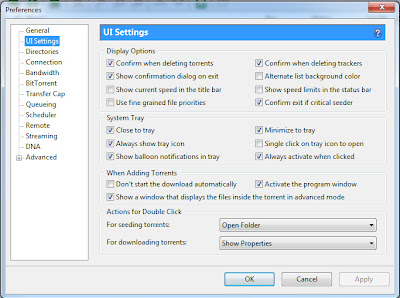 |
| 2. UI Settings |
 |
| 3. Connection |
 |
| 4. Bandwidth *For those who get torrent from magnet link, try change the upload rate to 0 to make it stable again. |
 |
| 5. BitTorrent |
*For those who getting trouble maintaining speed might wanna try change some setting.
BitTorent > Protocol Encryption > Outgoing => Enable to Force
 |
| 6. Queueing |
 |
| 7. DNA |
 |
| 8.1. Advanced - click on "dht.rate" > change Value to 2 > click "Set" button. |
 |
| 8.2. Advanced - click on "rss.update_interval" > change "Value" to 20 > click "Set" button. |
*Download speed still depend on seeders. If your internet service provider cap your p2p/torrent download, I suggest you use VPN service to bypass the speed limit.
*Again, torrent speed depend on seeder. You might have max speed now but it will go down at anytime due to some leechers disconnecting right after his/her download is finish. It going to take a while for your download to go up again.
Note:
Get latest uTorrent Here - www.utorrent.com


0 comments :
Post a Comment